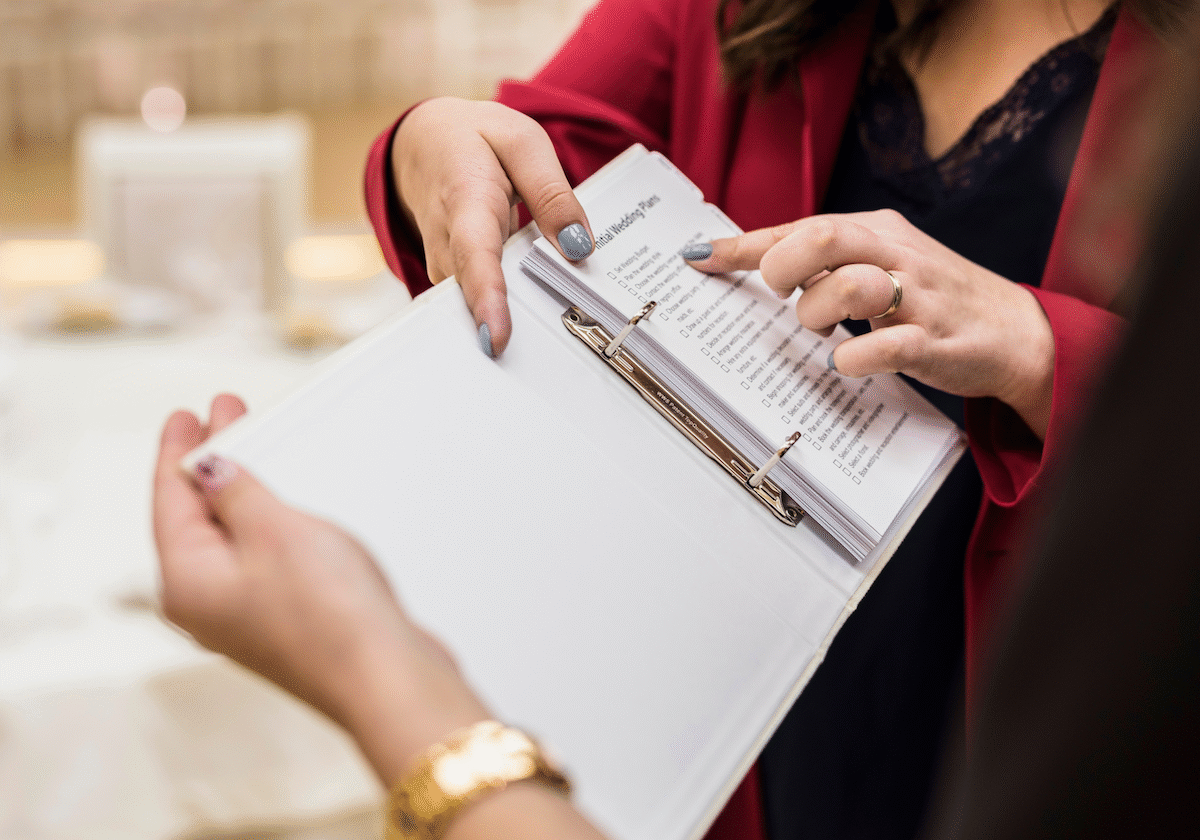Speaking AV: A Guide for Event Planners
What you need to know to confidently communicate with your AV team, without needing to speak tech.
If you’ve ever felt like your AV team is speaking another language, you’re not alone.
As an event planner, you’re focused on the big picture: the energy of the room, the timing of the program, and the impact on your audience. But when it’s time to bring in AV support, you’re often faced with a flood of unfamiliar terms like inputs, outputs, switchers, throw distance, and lavs.
This disconnect is more than just technical jargon. It’s a communication gap that can lead to misunderstandings, mismatched expectations, and preventable day-of stress.
At Live Oak AV, we’re committed to making AV uncomplicated. This guide is designed to help planners feel confident, not confused, when talking to their AV team. And no, you don’t need to become a tech expert. You just need to understand what your AV team actually needs from you and why it matters.
What Your AV Team Really Wants to Know
Let’s start with something simple. AV teams aren’t trying to confuse you. We’re trying to translate your creative vision into a technical plan.
That means when we ask questions, we’re not being difficult. We’re gathering critical information to help ensure your event goes off without a hitch.
Here are some of the most common questions we ask, and what we’re actually trying to figure out:
1. “How many people will be on stage at the same time?”
This tells us how many microphones, stands, and audio inputs we need and what size mixer is needed for the event. It also affects how we stage and monitor the live audio.
2. “Will there be any video or slide presentations?”
This helps us determine what video inputs are needed, such as laptops, media players, or remote feeds. It also tells us how many screens are required, where they should go, and how to switch between sources cleanly.
3. “Do you have a room diagram?”
A room diagram gives us a literal blueprint for sound and sightline planning. It helps us figure out where to place screens, speakers, projectors, and the tech table. Without it, we’re guessing, which is not a great strategy for live events.
Better yet, bring us in before the room diagram is finalized. That way, we can collaborate on layout decisions early, rather than having to rework the setup later to accommodate AV needs. It’s the difference between planning proactively and problem-solving under pressure.
4. “Are you recording, livestreaming, or both?”
Different outputs require different equipment. If you’re streaming to Zoom, recording for later, and projecting live to a screen, that’s three separate output paths we need to prepare for. The more clarity we have upfront, the smoother the show will run.
5. “When can we access the space?”
Setup time directly affects labor and logistics. If the room isn’t available until an hour before doors open, we may need to bring in a larger crew to work faster. Knowing this early helps us avoid last-minute challenges and unexpected costs.
Real-World Example: Inputs and Outputs in Action
Let’s say you’re producing a hybrid fundraising gala. You’ll have two speakers on stage using wireless handheld microphones. During the program, you’ll play a pre-recorded video. You’ll also have a virtual audience joining via Zoom, and a videographer on-site to record the event.
From an AV perspective, that breaks down into the following:
Inputs:
- Two wireless handheld microphones (for the speakers)
- One laptop (for slide presentations)
- One media player or a second laptop (for the pre-recorded video)
- An additional laptop to bring in the remote Zoom presenter
- Two-way audio feed for the Zoom meeting
Outputs:
- Audio to the in-room speaker system
- Video to projection screens in the ballroom
- Livestream feed to the Zoom audience
- Audio/video signal to the videographer for a clean recording
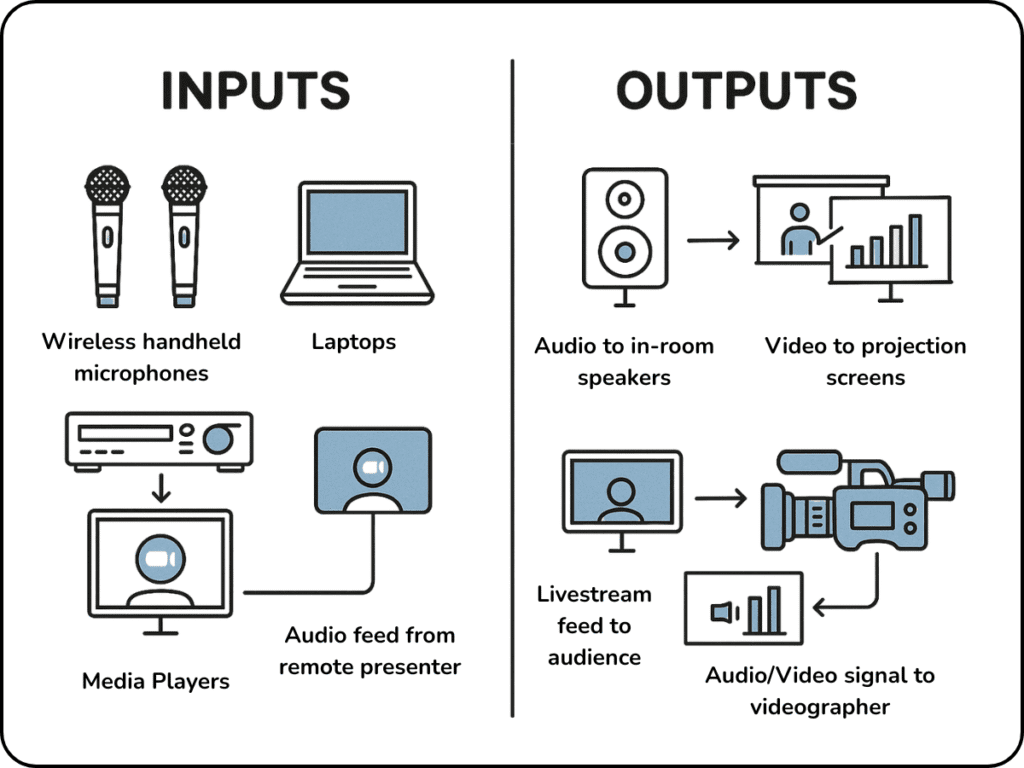
Even though this is a relatively simple event, it still requires detailed coordination and a specific cable run plan. When we understand these elements early, we can recommend the right gear, plan our staffing, and design a setup that works smoothly from start to finish.
Event Planner Prep Checklist: What to Know Before Your AV Call
Use this list to feel prepared and get the most accurate quote possible. You can also download a printable version to keep handy as you plan your event.
Download the AV Prep Checklist (PDF)
- Estimated guest count
- Event type and format (in-person, hybrid, virtual)
- Program flow or run-of-show
- Number of presenters or performers
- Presentation content (slides, video, music, etc.)
- Will there be remote participants?
- Recording or livestreaming needs?
- Room diagram (if available)
- Venue access times for setup and strike
- Any unique staging or layout requests
Bonus tip: Send this info as early as you can. It saves time and ensures we can recommend the right gear and staffing from the start.
Final Thoughts: It’s Not About Speaking Tech, It’s About Clarity
You don’t need to know what kind of switcher or mixer your event requires. That’s our job. But the more you can share about your event’s structure and goals, the better we can support you.
When AV is brought in early and clear communication flows both ways, your event runs smoother, looks better, and costs less to troubleshoot.
Want to Learn More About AV for Events?
If you’re a Seattle-based event planner and want to dive deeper into AV basics, reach out to us about attending AV 101 for Event Planners. This class is led by the Live Oak AV team that’s designed to help you feel confident and prepared for your next event.
Let us know you’re interested → send us a note!